Difference from the others
Is newObjects Active Label yet another barcode ActiveX or a label design program? What
makes it different from the other label printing solutions and barcode
ActiveX.
We will not criticize, nor point the competitors in this article. Of course
we had a look and we decided that we can offer something new in that area and
that is why this product has been developed - to make a difference. If you have
experience with other label and barcode printing solutions this article will
help you find out want is unique in Active Label.
Active Label is designed with WEB programming in mind. Our main goal is to
provide the WEB developers with a convenient solution that will make not only
possible but also preferable to implement management, structural company
projects, warehouse management software and others as WEB applications working
on the intranet or Internet.
Functionality offered by the ActiveX.
The need: Usually you can find on the Internet programs for
label design, Barcode ActiveX that can be used in report generators or on WEB
pages. The programs would offer database connectivity, the ActiveX would usually
show only a single barcode and a not more than a couple of short text messages.
There are also a few ActiveX that can be used from a WEB page to print more
complex labels, but all they need also a mother program to create labels
and local repository for them on the operator's workstation.
For many years the intranet solutions proved to be convenient easy to
develop, more reliable and by nature multi-user. Many developers involved in
software development of management software for the business consider WEB based
solutions (such as ERP, WMS and many other kinds of software related to the
control of the business processes in companies and their divisions). Still there
is a common set back for the WEB applications in this area. They need to print
various documents and other materials and the browsers can do a little to help.
A common approach is to use external programs - generate office documents, PDF
files and thus achieve the printing capabilities needed by the application. This
is good enough, especially with Microsoft Internet Explorer as a browser, the MS
Office applications can show in the browser, the Adobe's Acrobat Reader can do
that too, but still there is more to it and more problems surface when you try
to print labels and other small format materials. For them even these work
around techniques are not enough. In many cases the labels can be printed
separately even if this means a little inconvenience, but even if this is
acceptable the users will be much happier if these tasks can be true part of the
WEB application. Forget about teaching the users - it takes time, but there are
also other practical issues - for instance much more work is needed to synch
data managed by the main WEB application with a side tool.
What we offer: newObjects Active
Label ActiveX
in contrast to the most other solutions is actually a design and printing
program implemented as an ActiveX control. Thus it is designed for embedding on
the pages of the WEB application, but unlike the mainstream it offers everything
- interactive editing mode, preview of the label, and independent printing. The
WEB application may use as much of this functionality as needed and implement
the related tasks as its own natural part, not involving external programs. The
ActiveX allows the user create/change objects on the label with the mouse and
the keyboard (usually needed for the administration parts of the application),
allows zooming and scrolling and can print multiply labels on a single page. The
developer or the user are able to specify how the labels are positioned on the
paper and thus use it efficiently. Furthermore the ActiveX is designed in manner
very similar to the DHTML object model, which makes it a natural looking
extensions to the pages on which it is used (see the next section). As a
conclusion: The developers can implement with Active Label ActiveX everything from
online interactive label editing utilities to embedded label printing as natural
parts of their WEB applications. The creation, preview and printing of labels,
cards, other small format materials and even some simple reports becomes
integral part of the application which drastically simplifies both its creation/maintenance
and its usage.
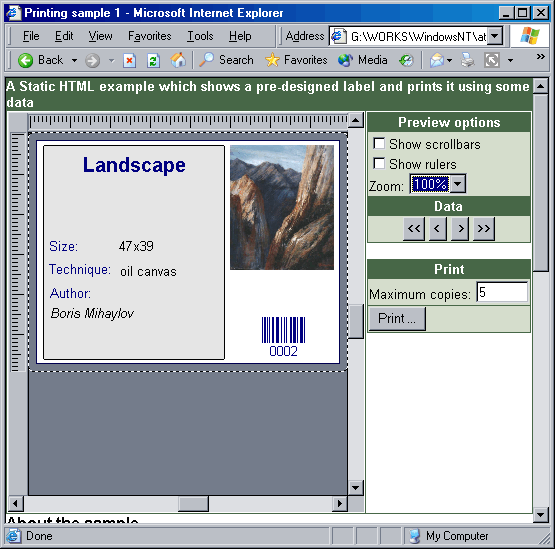
Connectivity and data binding.
The need: Apparently the label design/printing solutions that
are implemented as Windows applications have to connect to the databases on
their own. This involves additional work for the employees that work with them
and most importantly requires them to do some tasks outside the main
applications that serve their company. Still almost always they need to use the
same database as the management applications in their company. The possible
problems are more than obvious. There are solutions that allow an ActiveX
embedded on a WEB page to print labels, but they need local repository, when
images are used they use them from the local machine etc. Thus only part of the
problem is solved and the solution becomes a problem on its own - there is data
to be maintained and kept synchronized on the workstations. Most software
developers who have considered WEB based solutions would agree that it is better
to have a flexible browser plug-in that is programmed in the same fashion as the
WEB page.
What we offer: First of all Active Label ActiveX acts in very browser like manner. For example the images placed
on the label can be on the server and can be referred using any kind of URL. The
labels themselves can be loaded and reloaded from URL (relative, virtual or
absolute) dynamically or on load - as appropriate. I.e. the way one works with
the Active Label ActiveX is much like the way one works with the DHTML page itself
- static parameters can define the label, they can be generated by the server
side of the application, on the client side script can be used to alter the
label or load another dynamically and so on. Active Label goes even further - it
can upload. This includes the label itself, the images used on it and so on.
Thus when it is used to implement online label design utilities in the
administration parts of the application it is quite simple to allow the person
who designs the label borrow images or other resources from the local machine
and then store them on the server to make them available anywhere else in the
application no matter from which workstation it is used.
This includes the usage of data as well. The data is crucial with labels -
you cannot print a set of labels without the data that defines the contents of
the elements on each copy (for example each label may have a different inventory
id on it). So, VisiLabel implements two methods for data usage - Internal cache
and direct database connectivity. The latter is implemented mostly for offline
usage outside the browser (for example in the Active Label Browser or in a
3-d party Windows Application that uses the ActiveX). For WEB developers the
internal cache is the most convenient way. It allows the developer send the data
with (or separately) the label design the same way the HTML pages are generated.
I.e. the developer just prints the data entries in the code of the page or in
the label data (if the label data is generated in separate server-side script).
Why this is the best way? Because the pages that need to print labels most
likely need to obtain and show the same data in other places - in a form on the
page for example. There is no point in sophisticated database connections if you
already have it, printing it twice is obviously simpler than anything else.
Furthermore this eliminates any dependency on the database engine used on the
server-side - the developer works with the ActiveX on the WEB page as it is a
specialized label browser embedded on the WEB page and still natural part of it
and the programming is straightforward and simple.
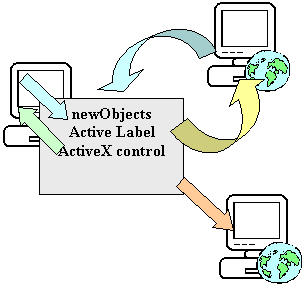
Conclusion
If compared to a label design Windows application Active Label is somewhere in
the middle - as interactive editing functionality and supported elements - there
are more advanced applications and there are less functional ones, but they cost
times more. Considering the fact that this is offered as ActiveX which becomes
integral part of the pages of the WEB applications puts it in unique position.
The ultimate connectivity of the ActiveX makes the location of the resources and
the data unimportant - for newObjects Active Label there is no difference between local file
and URL, it can receive and send data and resources in the both directions. This
makes the integration with the WEB applications real advantage and not just a
statement. There is no point in embedded ActiveX on the page if it would work
with local resources only. Thus the WEB applications work with Active Label data
and resources from the server (or from many servers - any combination is
possible) and can transfer local resources through the ActiveX when it is used
to create new designs online - i.e. the user in front of the browser feels like
its hard disk is on the server as far as the control is concerned.
This combination of these features with the support for the most standard 1-d
barcodes, simple elements (texts, shapes, symbols), images makes newObjects
Active Label natural solution for projects implemented as WEB based applications. However the
WEB applications are not the only area in which VisiLabel ActiveX can be used.
It can be embedded in projects built as Windows applications (for example
projects built in Delphi, VB, .NET etc.). This will save a lot of work by
offering ready-to-use solution for label editing and printing. newObjects Active
Label is a
bit like a simple report generator, it is not possible to keep it easy to use
and cover all the imaginable report generator related areas, thus we
concentrated on labels and other small printings, we designed its programming
interface to serve these purposes on first place. Still, even if that is not the
Active Label's main purpose it is possible to use
it for some other tasks - such as simple reports and documents and thus lower the costs of the project if
the Active Label functionality is enough to cover that area too.
One interesting fact is that newObjects Active Label is not limited to HTTP/HTTPS when we
speak about connectivity. It can be used over any URL scheme - including systems
and programming environments implemented as pseudo-internet protocols. A good
examples are the Windows HTML help system which uses own URL protocol that
serves resources from a local help archive instead of internet. Another example
is our Active Local Pages product
which implements Active Server Pages and CGI programming interface through such
a pseudo-internet URL protocol. This means that the server-side application runs
locally in the browser and this is an interesting opportunity for all the cases
in which certain project is expected to work both stand alone and from a server
- one can create it once and just deploy it in the appropriate way for each
particular case. Thus Active Label offers interesting opportunities not only for
the WEB based intranet/Internet business solutions, but also opens areas where
mixing different techniques may save a lot of work and effort.